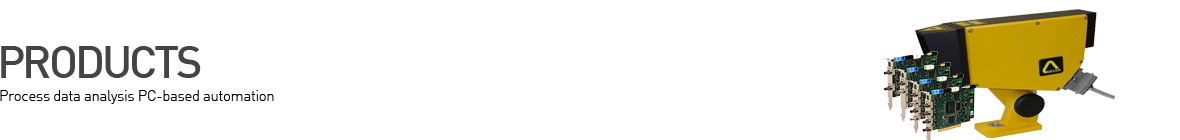본문
The scalable core software
At a glance- Data acquisition system for maintenance and quality control
- Connection of automation systems of different manufacturers and generations
- Individually configurable online display with client-server architecture
- Several simultaneous acquisitions possible
- Central configuration dialog with integrated online diagnostics
- Additional information on Technostrings importable
- Output of messages and alarms
- Synchronization of several ibaPDA systems in multi-station operation
As central part of the iba system, ibaPDA has been proving itself as one of the most versatile data acquisition systems for maintenance and production for years. Client-server architecture, flexible recording, simple configuration owing to auto-detect are just some of the convincing features. Systematic Transparency The ibaPDA system (Process Data Acquisition System) is the core product of iba applications. ibaPDA is an extremely powerful, PC-based acquisition and recording system for different measured data in automated technical processes. The modular product concept allows highly flexible configuration options and provides perfectly tailored solutions for varying needs – be it the continuous long-term acquisition of measured values to be able to further optimize automation processes or the specific search for errors or the use as disturbance recorder with triggered recording in case of failure. Moreover, already during acquisition, quality data and characteristics can be evaluated and processed from the signals. A special feature of ibaPDA is the extraordinarily broad connectivity to all usual automation systems and acquisition methods allowing the connection of systems of various manufacturers and generations. This allows a consistent data acquisition of an entire system usually consisting of heterogeneous components. ibaPDA can make several recordings simultaneously which are tailored to different user groups if, for example, different signals, characteristics or sampling rates are required. ibaPDA is scalable and is suitable both for individual test stands and for cross-plant systems where several thousand of signals are recorded. The configuration of the system is extremely simple. Client-Server-Architecture  The client-server architecture of ibaPDA allows the distribution of configuration, data acquisition, recording and online display to different services. The client-server architecture of ibaPDA allows the distribution of configuration, data acquisition, recording and online display to different services.
The ibaPDA server contains the components for the process, acquires and stores the measured data while the client service can configure the server and visualize the measured data online. Client software can run locally on the server computer or on another computer in the network. This way, multiple clients can access one server and visualize the measured data of the server. Vice versa, a server can be configured from each client having a network connection to the server. Thus, several ibaPDA servers can be configured one after the other from a central workstation. Every ibaPDA basic license includes two client licenses, one for the server computer and one for another computer. More client licenses may be purchased according to your needs. Broad Connectivity  A special feature of the ibaPDA system is the broad connectivity allowing to acquire data from programmable controllers of all common manufacturers. A special feature of the ibaPDA system is the broad connectivity allowing to acquire data from programmable controllers of all common manufacturers.
This includes different process signals, such as analog and digital I/O signals, signals from field and drive buses, data from programmable controllers, communication data, product characteristics, etc. Special boards in the ibaPDA computer implement the connection to the different systems. By means of fiber-optic cables, it is possible, for example, to directly interface analog and digital input/output modules and listen to data from different field buses without retroactive effects and implement system interconnections. Control systems communicating via Profibus DP can also be connected by means of the Profibus monitoring device ibaBM-DP. Moreover, there are numerous software interfaces available, such as TCP/IP, OPC or IEC 61850 protocol, to capture the signals from different sources and different access mechanisms. Different request solutions allow the acquisition of internal values directly from a control without having to intervene. For this purpose, special agent blocks are installed in the programmable controller once only. OPC interface Using ibaPDA, data can also be acquired via an OPC interface. ibaPDA thereby works as OPC client. By means of the browser function, OPC tags can be comfortably selected and measured. ibaPDA also makes available all managed data as OPC server. Thanks to the extensive connectivity of the ibaPDA system, data from different sources are available consistently and synchronized in time across the entire production process. The user gets a seamless overview of the entire process and can detect interactions between the individual components which are difficult to see in distributed monitoring systems. Interfaces in ibaPDA - AB Ethernet
- AB-Xplorer
- AN-X-DCSNet
- Bachmann M1 request
- Codesys-Xplorer
- CP1616
- Debug interface
- DGM200P
- EGD
- EtherNet/IP
- GCOM
- Generic TCP
- Generic UDP
- HPCi Request
- ibaFOB-4io
- ibaFOB-4io-D
- ibaFOB-io-ExpressCard
- ibaFOB-SD
- ibaFOB-TDC
- IEC61850-Client
- LANDSCAN LSP-HD 10/11
- MMC request
- OpenPCS Analyzer
- PADU-S-IT backplane
- PC Link
- PCMIA
- Raw Ethernet
- Reflective Memory
- S7-TCP/UDP
- ScramNet+
- Serial
- Sigmatek-Xplorer
- Simadyn request
- TCP/IP Modbus Client
- TCP/IP Sisteam
- TDC request
- TDC-TCP/UDP
- Toshiba ADMAP JAMI1
- X-Pact
- X-Pact request
further interfaces on request Signals Galore ibaPDA is available in several variants with regard to the number of signals. Licenses are available for 64, 256, 1024 and 2048 signals and an unlimited number of signals. The quantity refers to the total number of signals to be processed - insignificant whether the signals are analog, digital or both. An arbitrary number of signals may be installed and configured. The limitation refers to the number of signals actually being processed only. The number of the signals used is displayed in the I/O Manager informing the user as to what extent his license has already been utilized. The ibaPDA-PLC-Xplorer provides a special license with 64 signals containing specific interfaces to SIMATIC S7, Allen Bradley and CODESYS based systems. Scalable Sampling Timebase For usual acquisition of measured data, the timebase may be set between 1 and 1000 ms. For higher speeds regarding signal changes, special modules can realize shorter acquisition times of down to 10 μs. Here, it is possible to configure an individual sample time for each module that just has to be a multiple of the basic sample time. Simple Configuration with Auto-Detect  All settings relevant to signals and modules are made in a central dialog, that is the I/O Manager. All settings relevant to signals and modules are made in a central dialog, that is the I/O Manager.
It provides clear and concise presentation of all necessary setup information. ibaPDA provides extensive support options for the user to make the configuration as simple as possible. An automatic fill function makes it easier to enter signal names of the same type. Signal names can also be comfortably inserted using Excel lists. By means of the auto-detect function, ibaPDA automatically detects the connected devices (hardware) and inserts them into the configuration. The configuration of the input modules provides user support by context sensitive selection menus in order to avoid configuration errors. Moreover, each change of configuration is always checked and verified by the system before being applied. In practice, it is often required to carry out different measurements for different purposes. In order to facilitate the management of the various tasks, configurations once created can be stored as project. The projects can be easily re-used by each client or used and modified as template. Integrated Online-Diagnostics  Integrated diagnostics in the I/O Manager provide status information and values for all connected data sources enabling the user to easily check the functioning of the system already during the configuration and localize error sources, if necessary Integrated diagnostics in the I/O Manager provide status information and values for all connected data sources enabling the user to easily check the functioning of the system already during the configuration and localize error sources, if necessary
Versatile Technostring Function  In many cases, additional information on the pure measured values facilitates the subsequent assignment and analysis. In many cases, additional information on the pure measured values facilitates the subsequent assignment and analysis.
By means of the so called technostrings, this information can be transmitted to the ibaPDA system as ASCII string. This can be, for example, product names, characteristics or other information relevant to the production. Here, several Technostring sources can be defined and any number of Technostring sections configured. This data can be stored in the measurement file as additional information, used for the measurement file name or subsequently output in reports. Numerical information can also be used for further evaluation. Virtual Signals and Expression Editor By means of arithmetical and logical connections, arbitrary “virtual signals” can be created in an expression editor. These virtual signals can be recorded just like measuring signals and can for instance be used to easily create trigger conditions to start recordings, or to detect that limit values have been exceeded. Moreover, virtual signals can be used to carry out arbitrary arithmetic operations or check for limit violations. Generation of Alarms While monitoring the process, it is important, to immediately detect errors or deviations. Already during data acquisition, the signals can be checked for certain conditions, e.g. comparison with limit values, thus generating warnings and alarms. The output signals can be easily created by means of the expression editor and output via different output channels, like ibaFOB modules or TCP/IP. Moreover, a message can be sent via email which may contain both free text and fields that are automatically filled. Flexible Recording The measurement and monitoring requirements of different systems are as manifold as the recording options of ibaPDA. Any number of data storages with specific parameters can be configured in a system. Each data storage creates its own measurement files, continuously or process-controlled, and uses own recording parameters, like sampling time or trigger conditions. All storages can work simultaneously and create measurement files. Moreover, each data storage can create an overlapping recording, consisting of two or more files. This way, data can be continuously acquired to consistently monitor the processes. On the other hand, individual storages can be started and stopped using triggers to get product-related data or to specifically analyze faults. Comfortable Display and Operation  The display can be configured for each user individually using buttons and drag & drop. Any number of signal displays with any number of signals can be created in separate or common signal graphs. The display can be configured for each user individually using buttons and drag & drop. Any number of signal displays with any number of signals can be created in separate or common signal graphs.
Different views with individual settings for scaling, signal composition, colors, etc. can be saved and switched anytime. In addition to the live display, the signal strips provide a pause and scroll function. By means of markers, individual measured values or the difference of two values can be immediately read. Status windows for data storage, Technostrings and event log provide additional information. With a multi-client solution, online displays independent from each other can be realized on different clients. Thus, the focus can be on different information - according to your needs. Moreover, the ibaPDA client has available an oscilloscope view, an XY view and an FFT (Fast Fourier) view to display the frequency spectrum of several signals. The digital meter shows the current values of analog signals directly as numerical value. Together with ibaCapture-CAM, also videos can be recorded synchronously with process data. The videos can be watched live in the ibaPDA client, as well as being played back with rewind and repeat. Signal Groups When thousands of signals are to be recorded in large systems, there is the risk of loosing track. For better overview, signals from different sources, but related by area of operation, can be combined into any number of signal groups. Also, the signals are displayed in groups in the signal tree. The signal group assignment is stored in the measurement file and is thus also available in ibaAnalyzer. Synchronization of several ibaPDA Systems With the additional license ibaPDA-Multistation, several ibaPDA systems can be synchronized via fiber optic cable. Synchronous data acquisition is sample-accurate with an acquisition time of down to 10 μs with a possible distance between the ibaPDA systems of up to 2 km. A multi-station master sends the synchronization signal via the output of an ibaFOB-D card, the other ibaPDA systems act as multi-station slaves and receive the synchronization signal via an input of an ibaFOB-D card. . |