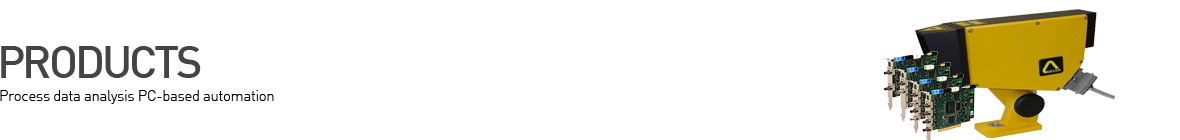ibaCapture
본문
ibaCapture
At a glance
· Synchronized recording of video capture and measured data with ibaPDA-V6
· Continuous and event-triggered recording
· Storage protection for important recordings
· Up to 16 analog and/or IP cameras
· Replay and analysis of video recordings synchronously with measured data in ibaAnalyzer
· Easy configuration with ibaPDA-V6 I/O manager
· Live view of video capture for up to 16 cameras
Measurement with a view
ibaCapture-CAM is a complete system, consisting of hardware and software components, for the synchronized recording of visual information and measured data in cooperation with ibaPDA-V6.
The intention is to focus the video recording on process events of special interest rather than using the system for general ideo surveillance like other conventional systems.
The precise linking of measured data and visual information provides an unprecedented quality of process analysis because it enables the user to look at visible process events in the machinery and the corresponding historical measured data at the same time on one screen.
Capturing and storage
Visual data generated by cameras are acquired by the ibaCapture-CAM video server and stored on its hard disks in compressed files. The video recording runs always continuously and additionally process sequences of special interest can be recorded event-triggered.
These events are the so called “Video triggers” and the corresponding recordings are stored in the protected area of the hard disk for longer data retention.
The video files on the hard disks are organized as a ring buffer.
An automatic cleanup procedure is applied to both the continuous and protected video storage.
The role of ibaPDA-V6
The ibaPDA system is permanently connected to the ibaCapture-CAM server via the network. During measurement and data recording the ibaCapture-CAM server continuously sends synchronization signals to ibaPDA-V6 for each video camera. The synchronization signals are stored in the measured data file of ibaPDA-V6 and linked to the corresponding ibaCapture-CAM server and video camera.
In order to replay a video recording in ibaAnalyzer it is required to have access to the corresponding ibaCapture-CAM video server(s).
Easy configuration
The configuration of the ibaCapture-CAM system is done in three steps. In a first step the cameras of the ibaCapture-CAM video server needs to be configured using the ibaCapture-CAM Manager application.
For each camera type a number of video parameters (e.g. bit rate, frame rate, resolution, etc.) must be configured. For each camera an allocated disk space must be configured as a percentage of the hard disk.
Additionally a part of this disk space should be configured as protected disk space. The second step of the configuration is done in the I/O Manager of ibaPDA-V6.
Each ibaCapture-CAM video server must be added as a module of the ibaCapture-CAM interface. At this stage the user can watch the live video of all cameras.
The third (optional) step of the configuration is done in the data storage of ibaPDA-V6. For each configured camera up to 10 video triggers can be created. All available signals can be used as trigger source.
Live view and playback
The video information can be viewed in live and playback mode in the ibaPDA-V6 client, ibaQPanel and ibaCapture-CAM Manager without any additional license.
The analysis
ibaAnalyzer is the tool for analyzing the recorded videos synchronously with the measured data. The video recording of each camera can be displayed in a dockable window, side by side to the standard signal graphs.
By moving the marker along the time axis in the signal graphs the corresponding video is shown for all visualized cameras.
Video files can be embedded into a data file or exported into a standard video file format (MP4). Video still images can be integrated into a report using the ibaReportGenerator.
ibaCapture video server, sample topology
Properties/System requirements
· Video server: Dual Xeon 2 GHz or better
· RAID5 hard disk with a minimum capacity of 4 TB
· Windows 2003 Server or Windows 2008 Server operating system
· Up to 16 cameras in total (analog, IP camera* or mixed)
· Up to 2 frame grabber cards for 8 analog cameras each; card type Euresys Picolo U8 H.264
· Up to 10 different video triggers per camera
· Access to one video server by multiple ibaPDA systems possible
· Access to multiple video servers by one ibaPDA system possible
· Requires ibaPDA-V6 version 6.26.0 or higher
* Axis, Sony, CNB and more on request
Video storage capacity and storage concept
Properties/System requirements
· Hard disk of video server is divided in a number of regions, each for one camera (1 to 16)
· Size of regions can be configured individually as percentage of total hard disk size
· Size of regions may vary from camera to camera according to users‘s needs
· As part of each region a protected storage size can be configured as percentage of the region if required
ibaAnalyzer, analysis of measured data and video sequence
Properties/System requirements
· Requires ibaAnalyzer version 5.20.0 or higher
· Integrated video player
· Replay of video moves the marker time-correctly along the time axis in signal charts
· Moving the marker along the time axis in signal charts always shows the corresponding video frame.
· Display of multiple videos at a time is possible, as well as combination with videos from ibaCapture-HMI
· Network connection between ibaAnalyzer PC, ibaPDA data file server and video server is required
· Video files may be embedded in ibaPDA data files in order to allow analysis and video viewing on other computers without connection to video server
· Video still images can be integrated into a report using the ibaReportGenerator
|