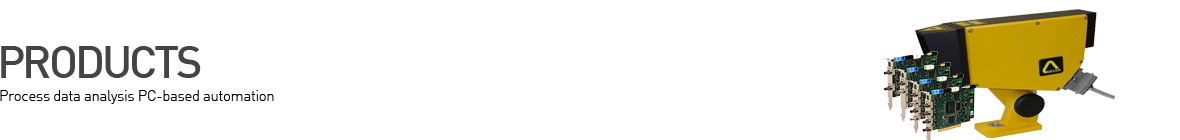본문
Usually, iba bus monitors dispose of two modes of operation: In addition to the active mode, in that the bus monitor receives values sent directly from the control, the so called Sniffer modes can be used for a variety of purposes.Here, the values communicated on the bus are "listened to" and acquired as signals. Thus, there is no additional load on the automation and no changes in the configuration have to be made. Moreover, an iba bus monitor offers various diagnostic information about the status of the field bus, so that potential bus failures can be detected rapidly. 

- Bus monitor for EtherCAT® lines
- To be used for recording of master-slave/slave-master communication on an EtherCAT line (sniffer function)
- Configuration as active EtherCAT slave
- Transmission of up to 512 digital and 512 analog signals in each signal direction according to the bus cycle time*
- Signal selection in ibaPDA either via symbol browser or direct addressing
- To be connected directly with the EtherCAT wire next to the master; no further adapters needed
- Several data types of analog values supported (BYTE, SINT, WORD, INT, DWORD, DINT, REAL, FLOAT, LREAL)
- Bidirectional fiber optic connection, e. g. via FOB-D-boards
- Rugged housing, easy mounting
 The device ibaBM-eCAT can be used for recording of net data transmitted over an EtherCAT line. The device ibaBM-eCAT can be used for recording of net data transmitted over an EtherCAT line.
The device should be connected directly to the EtherCAT wire, positioned in line right next to the EtherCAT master. The setup of the signals can be retrieved from the EtherCAT project file from the automation system, provided that the ENI export file of the EtherCAT configuration has been imported in ibaPDA. Hence, the signals of all configured terminals are available in ibaPDA. The signals can be comfortably selected just by a mouse-click using the symbol browser. Alternatively it is possible to address the signals directly. Moreover, you can configure ibaBM-eCAT as active slave on the EtherCAT line. Hence, it can be addressed by the EtherCAT-master. This way, the EtherCAT-master can address exactly the user data that is needed for recording on the ibaPDA. Those signals are regarded as outputs from the EtherCAT bus‘ view. For ibaBM-eCAT as sniffer and/or active slave applies: ibaPDA can acquire up to a total of 512 analog and 512 digital values in each signal direction according to the sampling rate configured on the EtherCAT bus*. * If cycle time is below 500 µs, there are restrictions on the number of values. - In general, recording of data transmitted on an EtherCAT bus
- Drive control; for monitoring of reference and actual values, process and status bits on drive systems interconnected over EtherCAT
- Control and automation; for monitoring of process inputs and outputs over remote I/O
- EtherCAT-based automation for test benches, automotive diagnostics
- Rolling mill automation
- CAN/CANopen bus sniffer for recording of data traffic on the bus and reception of special messages
- Connections for 2 CAN bus lines with up to 1 Mbit/s, can be terminated separately
- Transmission of up to 512 analog values (BYTE, INT, WORD, DINT, DWORD, FLOAT) + 512 digital values per milli second to ibaPDA-V6
- ibaNet fiber optic interface with 32 Mbit/s transmission rate
- USB and Ethernet sockets for parameterization
- Graphical diagnostic function for rating the deter ministic behaviour of the CAN bus by measurement of cycle time (in µs) for each ID
- Rugged design, easy mounting
 ibaBM-CAN is a sniffer device for extraction of measured data from the CAN bus messages which can also be used for diagnostic purposes on the CAN bus. ibaBM-CAN is a sniffer device for extraction of measured data from the CAN bus messages which can also be used for diagnostic purposes on the CAN bus.
Furthermore, special messages containing additional information can be sent to the device. The data received on the CAN bus are converted and transferred to the ibaNet fiber optic interface. An input card of the ibaFOB-D family (e. g. ibaFOB-2io-D, ibaFOB-4i-D) in the connected computer provides the data for further use by the ibaPDA-V6 application. When running in sniffer mode only one physical connection to the CAN bus is required to read data on the bus. The device can be inserted in an existing and terminated CAN bus with no effect on the physical behaviour of the bus. Also, the two bus lines of the device can be terminated separately, if necessary. An outstanding feature of the CAN bus sniffer is the ability to measure the cycle time. This is accomplished by gauging the time distance between the transmitted messages of each ID (in µs). These distance values can be graphically displayed in ibaPDA-V6 and used for trigger control or other processing. This diagnostic feature enables the user to discover malfunctions caused by bus overload or insufficiant priority of important IDs. The configuration of the device can be performed by using the I/O manager of ibaPDA-V6. The configuration data is stored on non-volatile memory in the device. - Profibus sniffer for monitoring and analyzing the data traffic between DP master and DP slave(s)
- Connectors for 2 Profibus drops up to 12 Mbit/s
- Up to 8 (or 16*) onboard DP slaves in total to be configured on the device, distributable over 1 or 2 drops
- Simple configuration and measurement via bidirectional FO connection with ibaNet protocol 32Mbit Flex
- Flexible configuration of sampling rate and data formats with 32Mbit Flex
- Replaces previous devices ibaBM-DPM-S (32Mbit) and ibaBM-DPM-S-64 (3Mbit)
- Ethernet connection for compatibility mode
- Request-S7, FM458-Request and TDC-Request possible with ibaPDA-V6
- Collision detection and diagnostic functions
- Redundancy mode* for use on redundant Profibus on S7-400H controls
- Simulation of a system periphery in simulation mode*
- Rugged design, easy mounting
Profibus sniffer of a new generation  With ibaBM-DP, the new Profibus sniffer developed by iba, the cyclic data traffic according to the DP-V0 standard, can be continuously monitored and acquired on the Profibus DP. ibaBM-DP is the successor to ibaBM-DPM-S and replaces completely the previous model as well as ibaBM-DPM-S-64. With ibaBM-DP, the new Profibus sniffer developed by iba, the cyclic data traffic according to the DP-V0 standard, can be continuously monitored and acquired on the Profibus DP. ibaBM-DP is the successor to ibaBM-DPM-S and replaces completely the previous model as well as ibaBM-DPM-S-64.
With the ibaNet protocol 32Mbit Flex, the new sniffer offers advanced functions like an increased number of signals, flexible configuration of the sampling rate and sending output signals. Moreover, the sniffer can be cascaded using further 32Mbit Flex compatible devices; up to 15 devices can be connected in a ring topology. ibaBM-DP can be connected to the Profibus without any side effects and monitors the whole data exchange between automation and peripherals. By means of the ibaPDA data acquisition software, the desired signals can be selected and recorded time-synchronously. For this purpose, the data received by the Profibus are converted and transferred to the ibaNet FO interface. ibaPDA-V6 has access to the data via an input card of the ibaFOB-D card family that is installed in the computer. The device can be integrated at any place on the Profibus and monitors up to two separate Profibus drops. If ibaBM-DP is operated in the compatibility mode, previous devices can be replaced in the existing installation. For the ibaPDA software no update is needed and the existing ibaFOB cards and the I/O configuration on the ibaPDA computer can remain in use. ibaBM-DP does not only offer the two operation modes “sniffer” and “slave”, but also additional options like redundancy mode or simulation mode. With 32Mbit Flex, the configuration data are transferred via the FO interface. Hence, an additional Ethernet connection and the configuration of an IP address are dispensable. The signals are configured conveniently on the I/O Manager of ibaPDA-V6. For a convenient measurement using Profibus, the request procedure for SIMATIC S7 and FM458 and for SIMATIC TDC of ibaPDA-V6 can be used. Compared to the 32Mbit protocol of the preceding model, with 32Mbit Flex, depending on the sampling rate, up to 4060 Bytes per cycle can be acquired and recorded. For this, the sampling time can be as low as 1400 µs; with a cycle of 1 ms, up to 3100 Bytes can be transferred. The following data types are supported: BYTE, WORD, DWORD, INT, DINT and FLOAT in the Big/Little Endian format. ibaBM-DP can monitor up to two Profibus drops. It does not matter, on which location on the Profibus the device is integrated. Due to the arrangement of the Profibus plugs on the device, any Profibus connector can be used. The Profibus drops can be terminated in the plug.  Sniffer Mode Sniffer Mode
In sniffer mode, ibaBM-DP can monitor all data sent via the Profibus. For this purpose, a physical connection to the DP bus has to be established. The device does not need to be an active participant on the Profibus and also does not need to be considered in the configuration of the DP master. Slave ModeIn the slave mode, ibaBM-DP represents up to 8 active DP slaves. Hence, the device is an active participant in the Profibus and can be supplied with specific data. For this purpose, the device needs to be registered in the DP configuration and the GSD file needs to be installed in the DP master. The active slaves can be distributed on both Profibus drops. Sniffer and slave mode can be used simultaneously, ibaBM-DP then reads all data that are determined for the device as well as the data of the other Profibus participants. With ibaBM-DP, now also the output signals of ibaPDA can be sent to the Profibus master. Hence, e.g. certain signal values can be monitored; in case a limit value is exceeded, a warning signal is displayed.  With the additional option "Redundancy mode" which is subject to licensing, ibaBM-DP can monitor and acquire data on the redundant Profibus drops on S7-400H systems, as sniffer as well as active slave. With the additional option "Redundancy mode" which is subject to licensing, ibaBM-DP can monitor and acquire data on the redundant Profibus drops on S7-400H systems, as sniffer as well as active slave.
ibaBM-DP monitors the telegram traffic on both Profibus drops and detects dynamically, over which drop currently valid data are sent that are then recorded with ibaPDA. This procedure offers the advantage that data do not need to be acquired twice. ibaBM-DP immediately identifies error situations like the transition of a CPU to STOP status, the failure of a slave connection or broken cables and automatically changes to the intact bus system.  With the "Simulation mode" option, software and configuration of a DP master station can be tested, without a system periphery of the Profibus being physically present. With the "Simulation mode" option, software and configuration of a DP master station can be tested, without a system periphery of the Profibus being physically present.
Hence, e.g. a control program can be installed and tested in a test environment. This way, expensive down times during commissioning can be reduced. In simulation mode, ibaBM-DP can simulate slaves that are addressed by the master but are not physically present on the bus. Any suitably configured master station can be used as master, e.g. SIMATIC S7 or ibaLogic with SST card. A simulation program, e.g. ibaLogic, simulates the system behavior and emulates for the automation system the entire system periphery. Hence, installation and configuration errors in the Profibus net can be identified and corrected before commissioning the real system. For assessing the operating modes of the device and the Profibus communication, there are numerous diagnostic functions available in ibaPDA-V6. In the I/O Manager of ibaPDA, the user can see due to a color code, which slaves are available on the bus and work correctly, which slaves are not available and which ones are available but not configured. The masters available on the bus are also marked. The slave mode is supported by an automatic collision detection. Before activating own slaves, the device checks the configured slave numbers for preventing collisions. Further diagnostic displays provide information on the bus (baud rate, cycle time and number of slaves) as well as on the single slaves (state, telegram counter, input and output files). In the standard version, the device can be operated in sniffer mode and in slave mode with up to 8 active slaves. With an additional license, the number of slaves can be increased by 8. Moreover, for using the redundancy mode and the simulation mode, additional licenses are required. All licenses can also be activated subsequently.
*with an additional license up to 16 slaves
- Bus monitor for PROFINET (PN)
- 2 independent, internal PN devices for connecting to 1 or 2 PROFINET lines
- Capturing and recording up to 1440 bytes per PN device
- Supports RT (real time) and IRT communication (isochronous real time)
- Supports MRP (media redundancy protocol)
- Flexible adjustment of sampling rate and data formats with 32Mbit Flex
- Support of ibaNet protocol 32Mbit Flex
The ibaBM-PN bus monitor is used for cyclical data acquisition in PROFINET IO networks with ibaPDA. ibaBM-PN supports PROFINET specification V2.3. The bus monitor has two independent, internal PROFINET IO devices that can be specifically supplied with data by PROFINET controllers. A data volume of up to 1440 bytes per device is possible. A bus monitor can communicate with up to 4 PN controllers. Integration in line or star topologies is possible, as is connecting to two independent PROFINET lines. To act as a sniffer, ibaBM-PN can be coupled with the TAP interface (Ethernet) without repercussions in the PROFINET network. As a sniffer, the device monitors the entire data exchange on the line and can therefore read the data sent. The entire communication via the TAP interface is also mirrored to a monitor port where it can be recorded using an external network analysis tool. PROFINET distinguishes between real time (RT) communication and synchronous isochronous realtime (IRT) communication. ibaBM-PN supports both types of communication, where cycle times up to 250 µs are possible. In addition, ibaBM-PN supports as a client the media redundancy protocol (MRP), which is used in ring structures. The device complies with NetLoad Class III. 
On the optical-fiber side, ibaBM-PN works with the ibaNet protocol 32Mbit Flex. Thus, measuring and configuration data are transferred via a bi-directional fiber optic connection. The sampling rate and data formats can be adjusted flexibly. Up to 4060 bytes can be transmitted with a cycle time of 1.4 ms. For a convenient measurement using PROFINET, the request procedure of ibaPDA can be used for
SIMATIC S7. Using the request procedure, internal variables of the PLC can be randomly requested. The
values to be measured can be selected by means of their symbolic names. The request procedure requires an additional license. In the first version, the active data acquisition function is implemented; the passive sniffer function is planned in a later firmware version. - Bus monitor for the drives bus DDCS of ABB
- Recording of data sent/received by the drive controller
- Acquisition and recording of up to 512 analog and 512 digital signals per millisecond
- Additional connectors for computer with DriveWindow
- Easy setup of data storage with ibaPDA-V6
- Automatic detection of plant configuration
- Rugged design, easy mounting
 The device can be used for recording of control signals as they are used by ABB drives and transmitted over the DDCS bus. The device can be used for recording of control signals as they are used by ABB drives and transmitted over the DDCS bus.
The device has 3 pairs of fiber optic links which provide the functions as follows: - Passive recording of signals sent to/received by the control system
- Active retrieving of other measured values from the drives
- Routing of configuration and measurement requests of external computers with DriveWindow
Combined with ibaPDA the device ibaBM-DDCS offers comfortable access on the requested signals and a free selection of the signals to be measured. One ibaBM-DDCS device can monitor all drives which are connected to a common bus line simultaneously. In theory this can be over 100 drives per device. Up to 15 devices can be connected to one bidirectional link of an ibaFOB-D card. The total number of measuring signals is limited to 512 analog and 512 digital signals by the fiber optic cable. - Bus monitor for Siemens SINAMICS Controller (CU320-2)
- To be used for reactionless recording of the communication between SINAMICS Controllers due to integrated TAP function
- To be connected at any place on the link; no further adapters needed
- Acquisition and recording of up to 16 data words per controller and millisecond
- Easy configuration and data recording with ibaPDA-V6
- Unidirectional or bidirectional fiber optic connection, e. g. via ibaFOB-io-D boards
- Rugged housing, easy mounting
 The device ibaBM-SiLink can be used for sniffing and recording of control signals transmitted over SINAMICS Link using ibaPDA-V6. The device ibaBM-SiLink can be used for sniffing and recording of control signals transmitted over SINAMICS Link using ibaPDA-V6.
Up to 64 Siemens SINAMICS Controllers are connected via Sinamics Link. One ibaBM-SiLink device can monitor all connected controllers simultaneously. The device can be connected to the SINAMICS Link via Profinet IRT at any position of the link without influencing the network, because the Profinet interface uses an Ethernet TAP (Telegram Access Point). Even when ibaBM-SiLink is switched off, the communication on the SINAMICS Link will not be interrupted. ibaBM-SiLink is able to acquire 16 data words of each controller per millisecond. The sample time can be decreased down to 50 µs when less controllers are connected or the amount of data words to be measured is small. Generally, the configuration of the device and the data words can be performed in the I/O manager of the software application ibaPDA-V6. For this purpose a bidirectional fiber optic connection to a PC is required, which is provided by a fiber optic card of the ibaFOB-D familiy (e. g. ibaFOB-io-D). When using the 32Mbit Flex FO-transfer protocol, signals and sampling rates can be configured individually. Moreover, supplementary diagnostic data can be captured. If the 32Mbit-transfer protocol is used, the device always sends a standard configuration of 64 controllers with 16 anlaog signals each, at a time time base of 1 ms. In this case, only a unidirectional FO-connection is needed - In general, reactionless recording of data transmitted on an SINAMICS Link
- Drive control; for monitoring of reference and actual values, process and status bits on drive systems interconnected over SINAMICS Link
- SINAMICS Link-based automation for test benches, automotive diagnostics
- Rolling mill automation
|